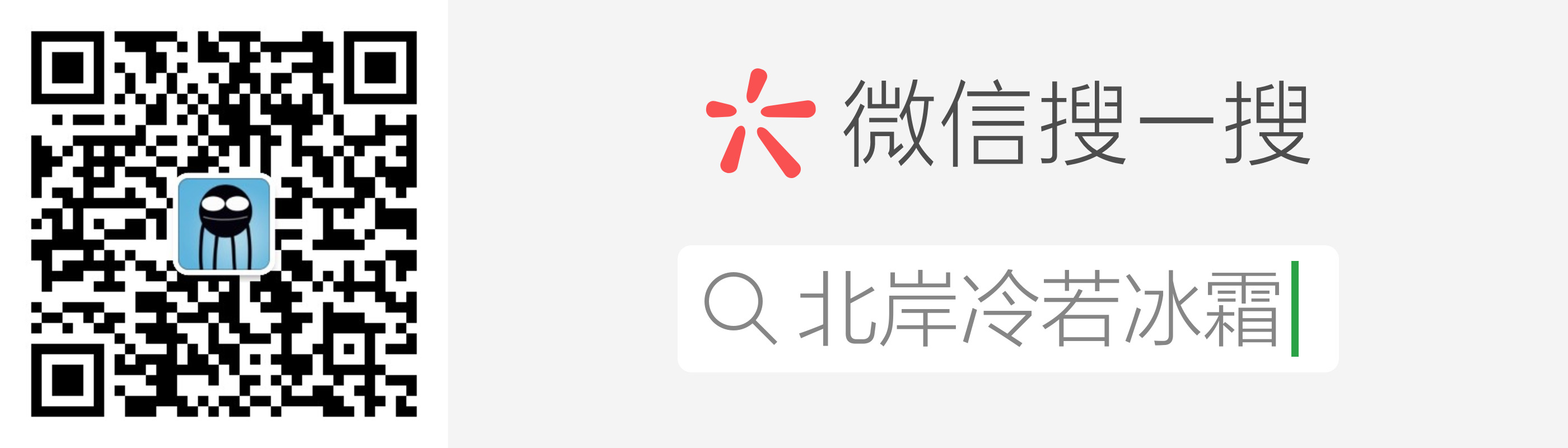如果使用命令行工具对OpenStack云系统发起查询请求,必须有合适的凭据。
获得使用命令行客户端的认证证书,最简单的方式是用OpenStack控制面板,登录dashboard之后,右上角可以下载OpenStack RC 文件。使用这种方法生成可以在shell脚本中源化(source)的文件填入命令行工具需要的环境变量,以了解服务端点和认证信息在何处。登录控制面板的用户会指定openrc文件的文件名,比如demo-openrc.sh。作为管理员登录,文件名就是admin-openrc.sh。
下面以admin用户登录为例对生成的admin-openrc.sh进行解释。
1 |
|